Features |
 |
|
Computer reservation system |
| The system helps many students to search available computer for internet access and booking makes you ensure that having a computer to certainly use. |
| |
|
|
 |
|
Right setting system |
| This system provides right setting of computer usage both staff and student; right setting, computer reservation and usage time. Helping to control usage time by locking promptly in case of over right. |
| |
|
|
 |
|
Varieties of Logon and System Authentication |
| Enable select type of System Logon; smart card, fingerprint, username-password and can Authen with Radius, POP3, IMAP, LDAP Server. This is completely useful for any kind of group and organization. |
| |
|
|
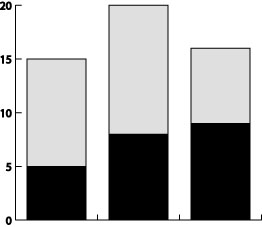 |
|
Statistic system and report for planning |
| To manage computer usage history for each user or group; computer usage history by individual, group and PC. In addition, there are varieties types of report for the convenience of analysis in order to improve or plan a new policy. |
| |
|
|
 |
|
Log history application and website |
| This system helps to record each user application and website history or seeing by IP address. It is very useful to examine violation of law or plan a policy of controlling non - preferred application and website usage. |
| |
|
|
 |
|
Block non-preferred application and website |
| Right setting for non – preferred application and website usage by individual, group, PC or schedule time. |
| |
|
|
 |
|
Examination of IT property both hardware and software & monitoring through Console & E-mail |
| Increasing efficiency of examination IT property in an organization; software license, illegal program and losing equipment. |
| |
|
|
 |
|
|
• Desktop Management: helping a teacher can see overall working performance of students in a classroom as Thumbnail picture. Besides, it is increasing efficiency for student learning.
• Screen broadcast: to send out a teacher screen to all students PC in a classroom, and this helps teaching possible or easier.
• Desktop remote control: one of the effective learning that provides a teacher helping a student one by one.
• Screen capture & Screen Recording: to record teaching image on a screen as image and video to facilitate the next teaching. |
| |
|
|
 |
|
Software deployment & Registry deployment
|
EPMS Software Deployment: make teaching preparation in a classroom easier as a teacher can uninstall any programs or install a new program. Besides, you can deploy prepared module to many PC just a few minutes.
EPMS Registry deployment: this system provides administrator to set right or plan any policy on PC through Registry. That helps to manage many policies and computer easily. |
| |
|
|
 |
|
Administrator tools
|
EPMS also has many tools helping computer management in an organization easier.
- Power management tool
- Desktop management
- Network monitor
- Asset management
- Data backup
- Help desk system
|
| |
|
|
| Page 1 2 3 |
