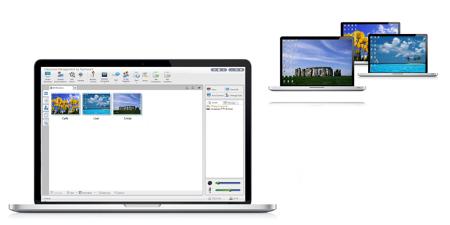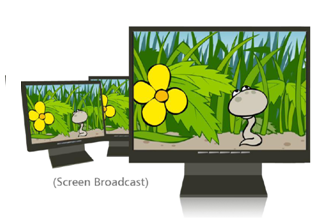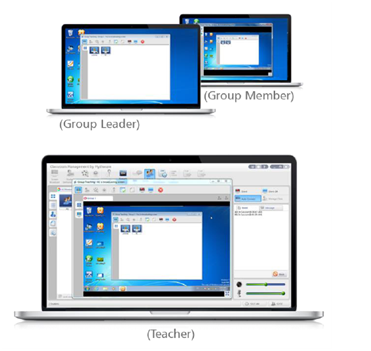Optimized to provide a friendly, collaborative classroom solution, teaching and learning in an interactive style is the jumping-off point of Mythware Classroom Management Software. With enhanced performance and availability in an ever-expanding number of languages, Classroom Management is suitable for educators worldwide.
Designed with friendly and easy-operate interface, Classroom Management by Mythware will be easily accepted. It also has good compatibility and stability ,which ensures the compatibility with other software and make sure the long time teaching process. And its performance in wireless environment is as good as wired environment.
Serving as a management platform for multimedia interactive teaching in computer classrooms, this classroom management software enables the teacher to control and manage the class effectively, supervise students’ activities and maintain a good order in class, and the students to learn, communicate and collaborate with each other and between groups.
|
| |
| Main Features |
| Interactive Teaching & Learning |
|
| High Speed Screen Broadcast |
• Broadcast the screen and voice of teacher side to students in real time.
• Record the process of screen change and voice of microphone of teacher side for after-class review. |
|
|
| Student Demonstration |
| • Display one student’s screen on teacher’s and other students’ computers to share their work. |
|
| File Management |
• Distribute files to the specified folder of student side.
• Collect files from students’ computers at any time.
• Students can submit files to the teacher during class. |
|
| Multiple Voice Interaction |
• Broadcast only voice to the selected students.
• Talk with the selected student by voice during class.
• Monitor the voice of student side in real time. |
|
| Login Mode Management |
• Students choose teacher to login.
• Students connect to the teacher in the same channel automatically. |
|
| Message |
| • Teachers and students send messages to each other to enhance communication |
|
| Camera |
| • Open the camera of teacher side and broadcast the camera image to students. |
|
| Net Movie |
| • Open media files on teacher side and broadcast it to the selected students. |
|
|
| Group Collaboration |
|
| Group Teaching |
• Teachers can create groups and identify one active member of each group as group leader.
• Grant group leaders additional capabilities to help lead their groups. |
|
| Group Chat |
| • Teacher and students exchange information by message, drawing and microphone in the same group. |
|
| Topic Chat |
| • Teacher create several topics and students choose the topic to join in. |
|
|
| Effective Control & Assist |
|
| Monitor & Control |
| • Monitor the screen of students in a single view and assist them remotely. |
|
| Student Policy |
| • Set different policies to control the use of web, application, USB, CD and printer of students. |
|
| Silence |
| • Display a message on student PCs, mute their sound devices, and block their input devices simultaneously to get attention. |
|
| Student Registration |
| • Students offer required information to get online lessons. |
|
| Remote Command |
• Startup, reboot and shut down student PCs by one click from teacher side.
• Launch application, close applications and open website of student side remotely |
|
| Remote Setting |
• Set some common functions like Display, Theme and so on of students remotely.
• Lock students’ process to prevent them escaping from the class.
• Lock student screen after network connection is broken. |
|
|
| Assessment |
|
| Standard Quiz |
• Create quiz paper with four different question types in real time or in advance.
• Distribute the quiz paper and start the quiz instantly.
• Get the score of each student after collecting all the quiz papers and send results to the students automatically. |
|
| Quiz by Answer Sheet |
• Import the papers edited in other documents and create answer sheet to launch a quick test to students.
• Export the quiz result of the test and each student in the form of HTML. |
|
| Survey |
• An instant quiz with only one question to check the learning effect of students in real time.
• Get the result immediately after time ends. |
|
|
|
| System Requirement |
|
| Operating System : |
| Windows XP/ Vista/ 7/ 8/ Server 2008 |
|
| Teacher side : |
Minimum Requirements CPU P4 2.8G, 1Gbytes Memory, 128Mbytes Display Card
Recommended Requirements CPU Core 2 E6300, 2Gbytes Memory, 256Mbytes Display Card |
|
| Student side : |
Minimum Requirements CPU Celeron 1G, 512Mbytes Memory, 128Mbytes Display Card
Recommended Requirements CPU Core 2 E4300, 1Gbytes Memory, 128Mbytes Display Card |
|
| Network Requirements : |
Cable Network:
10Mbytes/100Mbytes/1000Mbytes Shared Network or Switched Network
Wireless Network:
802.11b/g/n Wireless Network |
|
| |