 |
| With high resolution optical system & latest biometric technology, FS21 Fingerprint Access Control System provides enterprises a secured but convenient access and attendance control solution. It supports MiFare card(a contactless smart card technology developed by Philips) so that any combination of fingerprint, MiFare card and PIN can be used for access and attendance control. If necessary, fingerprint can also be stored in MiFare card to eliminate any possible privacy issue. |
Features |
| • Fingerprint scanner supports proprietary Live Finger Detection (LFD). If this function is activated, only live fingers can be used to access and fingerprint scanner will not capture the image from fake fingers. So fake fingers made from silicone and rubber can't be used to access. • With MiFare card reader and writer. That is, all fingerprint scanners can be used to issue MiFare card for users. • Six access control methods to meet different application needs: o Fingerprint only(1-to-N matching) o ID+ Fingerprint(1-to-1 matching) o MiFare card+Fingerprint(1-to-1 matching) o MiFare card+Fingerprint stored on card(1-to-1 matching) o MiFare card+PIN o MiFare card only • Each user can register up to 3 fingerprints • User/Finger administration, add, delete, edit, etc, can be done in both fingerprint scanner and FAS/PC • User/Finger database can be synchronized between fingerprint scanner and FAS/PC via LAN • Can operate in local mode or network mode |
Specification |
| • The finger scanning window is a crown glass with a thickness of 14 mm. It is much more reliable and robust compared to any semiconductor type fingerprint sensor. • Scanning speed ~0.5 s. • Fingerprint image resolution: 320x480 pixel,500DPI • Light source: 4 infrared LEDs. • Finger scanning window size: 16mm x 24mm • Fingerprint recognition accuracy: FAR= 1:1,000,000 FRR= 1:100 • 122x32 dot matrix LCD with backlight that supports English character • User input & prompt: 16 keys keypad with backlight, Buzzer, red and green LED • MiFare card sensing range: 30mm. • Interface to PC: Ethernet 10/100 • With lithium battery powered Real Time Clock • Operating temperature: -10 to +55 Degrees • Dimension(mm): 140W x 110H x 41.5D |
Stand alone mode |
| • Fingerprint recognition is done on fingerprint scanner (input finger is matched to database stored in fingerprint scanner). If using the Mifare card without fingerprint, the user authentication is also done locally. • Access Log in fingerprint scanner can be sent to FAS via LAN and then exported as Excel or text format |
Network mode |
| • Fingerprint recognition is done on FAS(input finger is matched to database stored in FAS) • If using the MiFare card without fingerprint, the user authentication is also done in FAS. • Access log is stored in FAS which can store unlimited number of access log records. • Access Log in FAS can be exported as Excel or text format • A maximum of 99 fingerprint scanners can be connected to FAS to form a cluster for large-scale access control application • If LAN connection is accidentally broken, all fingerprint scanners will switch to operate in local mode automatically |
Member mode |
| • If you want to allow some users who are not included in FS21 or FAS database to pass through the fingerprint scanner, or your organization has so many members. This function is appropriate for this propose because you can verify members by identify the Mifare card is belonging to the card holder by fingerprint. • Only support Mifare 4k card. |
Fingerprint Authentication Server (FAS) |
| • A freshly captured fingerprint is sent from any fingerprint scanner in LAN to FAS. • Upon receipt, FAS will match it to the database of pre-registered fingerprint and return the result (match or no match) back to theFingerprinrtt scanner. • And FAS will record this event: date, time, fingerprint scanner ID that send the fingerprint, matched user ID, if there is a "match". • Upon receipt, the fingerprint scanner can take appropriate action (access or no access) according the returned result. • It can match fingerprints sent from all connected fingerprint scanner with its own user/finger database and return the result the particular fingerprint scanner. • User/Finger database can be synchronized between FAS and all fingerprint scanner in LAN. • More than one fingerprint scanner can be connected to FAS via Ethernet to form a cluster for large scale access control application. • Access Log and attendance report in FAS can be exported in Excel and Plain Text format • All user attributes are editable by a web-based user interface through Internet Explorer (IE) from any workstation in LAN. • User/Finger database can be backup and restore. • Support 3 different attendance report (in/out setting) options for each user group: o First and Last in 24 hours o First in 24 hours o In/Out By Sessions, in which session can be defined across mid-night • Support access permission setting that can be defined: o For each fingerprint scanner and o Per user or per user group and o For a period of days or days in every week (for example, no access for all Sat & Sun). |
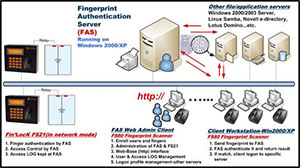 Click here to download |
 Click here to download |
fingerprint, figerprint reader, fingerprint scanner, finger scan, fingerprint access control, fingerprint time attendance, fingerprint time recoreder, fingerprint time attendant, finger scan, เครื่องตอกบัตร, บัตรตอก, สแกนลายนิ้วมือ, เครื่องสแกนลายนิ้วมือ, เครื่องสแกนนิ้ว, สแกนนิ้ว, สแกนนิ้วมือ, ประตูอัตโนมัติ, กลอนไฟฟ้า, ไม้กั้น, turnstile, fingerprint sdk, door lock, elecronic door lock, hip, taff, เครื่องรูดบัตร, เครื่องทาบบัตร
